 In a previous post entitled “How to get unlimited free Internet at Airports“, I showed you how to circumvent the time limit imposed by the “free” Wi-Fi connections in certain airports.
In a previous post entitled “How to get unlimited free Internet at Airports“, I showed you how to circumvent the time limit imposed by the “free” Wi-Fi connections in certain airports.
For that trick to work, you were required to update the MAC address of your computer each time the free time is over.
In this blog post, I am going to share with you the ChangeMACAddressBatch script that I wrote with the help and instructions from the excellent Batchography book.
The script makes use of various recipes illustrated in the Batchography book (in Chapter 4) and uses the various Batch scripting language syntax (Chapters 1 and 2) and methodologies (Chapter 3). Therefore, I will not be explaining the script’s contents or how it works because it will become evident if you read the Batchography book.
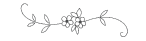
Get the book from Amazon:
- Paperback edition

- E-book edition

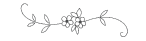
How to use the script interactively
To begin with, you need to run the script with administrative privileges.
Running the script as an administrator
On Windows 8 and above, just press Win+X and choose “Command Prompt (Admin)” like this:

Otherwise, if you are using the Windows Explorer window, then right-click on your script and choose “Run as Administrator”:

Starting the script
When you first run the script, you will be presented with the main menu that will show you a list of all the adapters you have on your system.
On my laptop for instance, I have 4 adapters:
- An Ethernet adapter
- 2 x VMWare virtual adapters
- A Wi-Fi adapter
Using the keyboard, type the adapter number that you want to inspect and/or change its MAC address:

Let’s press “4” in this case and go inside that adapter’s information screen. Continue reading “Batchography: Changing the MAC address on Windows – A free Batch script”
Like this:
Like Loading...



















 In this blog post, I am going to share with you how to get the missing keyboard keys that let you work in MS Windows via the remote desktop client under Mac OS X with the MacBook’s keyboard.
In this blog post, I am going to share with you how to get the missing keyboard keys that let you work in MS Windows via the remote desktop client under Mac OS X with the MacBook’s keyboard.