In this blog post, I am going to illustrate how to view saved Wifi keys under Windows 7 in four easy steps.
Alternative method
You can just use the WifiPasswordReveal script to automatically reveal the saved password with a click of a button without needing administrative privileges!
Related posts:
Let’s get started!
Step 1 – Right click on the wireless networks icon
After right clicking select “Open network and sharing center”
Step 2 – Select “Manage wireless networks”

This will give you a list of previously configured wireless networks
Step 3 – Select the desired network

Select the desired network and double click it or right-click and select “Properties”
Step 4 – Reveal the password
In the properties dialog / “Security” tab, click on the “Show characters” checkbox to reveal the password:
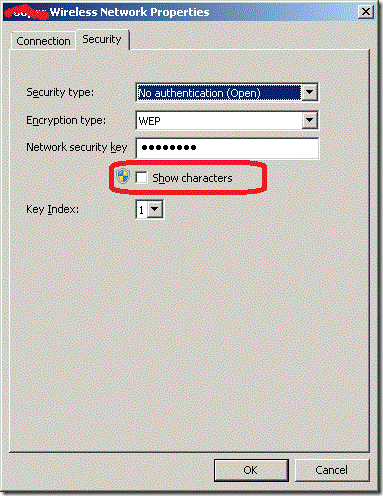
![]()
 Do you want to master Batch Files programming? Look no further, the Batchography is the right book for you.
Do you want to master Batch Files programming? Look no further, the Batchography is the right book for you.
Available in print or e-book editions from Amazon.
![]()
You might also like:




this works wonders lol. i work in a call center for an isp. i often forget the steps but now that i get so many calls from customers who lost their key, this has entrenched it in my head forever. great pics
i click on the “Show characters” checkbox , then the box is empty without any characters.
I am using Maxidix Wifi Suite for this. This all-in-one wifi tool allows to export all the wifi profiles in one click. After that you can import all the profiles to the same or another computer.
Indeed that’s a solution! But I was proposing a solution that requires no 3rd party software
This is one of many things that are already there for you but one somehow manages to overlook.
Thanks for posting!
How to do this when you are logged in as limited user account.
I don’t think you can. You need admin privilege. Sometimes security bugs in the operating system give you what is called “Elevation of Privilege”, but that’s a hack and the next Windows update will stop this from working.
Good luck.
Hello,
i was able to find WIfi Key stored under c:\ProgramData\Microsoft\Wlansvc\Profiles\Interfaces[Interface Guid]. The encrypted keys are stored in .xml file.
is there any way can i decrypt that.
No, sorry. No idea.
Ali, please check this out: http://lallouslab.net/2016/03/16/wifirevealscript-a-script-to-reveal-all-the-saved-wifi-passwords-in-windows-7-and-above/
You could import that profile back with:
Start: cmd.exe
netsh wlan add profile filename=”Network.xml” user=current
and then do as described in this articel! 😉
sir i want can’t show password my wifi … ??? plz help??
Hello rajendra, please describe the problem so myself or others can help you.
biiiiiig thanks jazakum Allah kheer >>>>it helpfulle.